#love picsart free version
Explore tagged Tumblr posts
Text

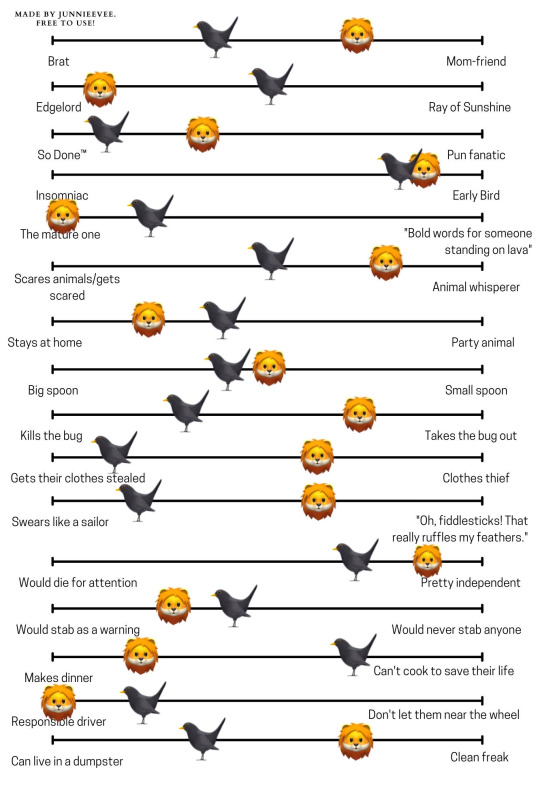
made this loewe/agate ship chart with picsart and a dream. thank you to @junnie133 for the awesome template!!!!
#trails in the sky#sora no kiseki#agate crosner#loewe#lorence belgar#leonhardt#loegate#loewe x agate#agate x loewe#making this took like 20% of my phone battery#and like 3-4 saves per pic bc i reached image limit#love picsart free version#i am cringe but i am free i am cringe but i am free i am cringe but-#posts this and turns off phone im gonna go touch grass (have pastries w a friend)#trails#yea im calling this ship loegate now it’s the best i can think of
10 notes
·
View notes
Text
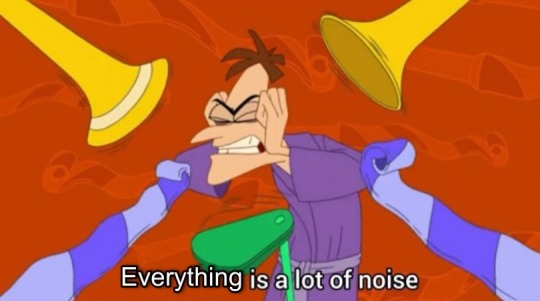
What it’s like taking off my silly little noise cancelling headphones
#HELP ITS SO LOUD#AUTISM#heinz doofenshmirtz#neurodivergent doof#EVERYTHING IS LOUD#phineas and ferb#p and f#perry the platypus#doofensmirtz#doofensmirtz evil incorporated#doof is soooooo neurodivergent#i love him#edited image btw#shout out 2 Picsart the free version lol
47 notes
·
View notes
Text
full versions coming soon! that is if I finish my other requests quickly and my free trial on PicsArt doesn't end


I love them sm omg ☹️☹️
#voltron legendary defender#fanart#digital art#lance mcclain#princess allura#vld fanart#vld#voltron allura#voltron lance
31 notes
·
View notes
Text
★Welcome to Multiversa!★ 🌟Road to 250 followers🌟
Hello im Roxxywolf and i post art, memes, games, fanart, updates, and much more!.
★I take requests★(open) ★Ask me questions:D★(open)
★Art trades are open!★(open)
★sometimes i make headconnons★
★You can make fanart if you want😉★
★my ocs can be with any other oc that is not mine★
★all request are free★
★you can also ask me to do headconnons, ask me a question or ask me a question and pick a oc,ocs,au,aus to answer the question, a rant or a rant about somebody or something or anything, a what if, a gacha comic, a comic, a new character request, collaboration, memes, images, videos, and ratings on stuff, and interact with ocs, oc,au, aus★
⭐️Ocs⭐️
•Roxxywolf
Roxxyfox
adrain
xavior
liana
ray
tamika
jael
james
ethan
selena
astrid
esmeray
ekleipsis
Ramuwolf/the boy version of Roxxywolf
Ramufox/ the boy version of Roxxyfox
Xaviera/girl version of xavior
adalira/girl version of Adrain
Eiji
arthur
aura
selene
sakura
Nebula
Isaac
Aegis
莫尼特祖/Monituzu(Monituzu the ninja cat)
卢马纳鲁/Lumanaru(Monituzu the ninja cat)
哥儿们/Buddy(Montituzu the ninja cat)
阿扎泽尔/Azazel(Montituzu the ninja cat)
Gemi
luna
melissa
mason
⭐️AUS⭐️
•SSG1/SUPER STARRY GIRL 1/ STARLA (smg4 Au)
Mai golden stone majesty(jttw au)
Miyu(made in abysss au)
Rules No NSFW🔞 Or anything like that🚫 No bullying🚫 No threats or blackmail🚫 Please be patient.🙏
No spamming.🚫
The anime i watch: Saint seiya Dragon ball Dragon quest Pokemon Wakfu Glitter force The squid girl made in abyss
Naruto Naruto shippuden
Baruto Delicious in dungeon My neighbor seki the master of killing time
Goblin slayer
Monster Shaman king Shaman king flowers The 100 girlfriends who really really really really loves you?
digimon
Monster rancher Monster hunter stories: ride on
Yu gi oh! little witch academia
My hero academia
Miss Kobayashi's Dragon Maid
one piece
Yo kai watch beyblade burst
The weakest tamer began a Journey to pick up trash
One punch man.
Im on:
twitch_live

twitch_live
Enjoy my blog😝
-Introduction completed-
#multiversa#gacha club#gacha community#gacha games#gacha life 2#gacha life#Introduction#Wakfu#Pokemon#Saint seiya#Dragon ball#Dragon quest#Monster rancher#monster hunter stories ride on#Glitter force#My neighbor seki#the weakest tamer began a journey to pick up trash#made in abyss#メイドインアビス#Shaman king#The squid girl#little witch academia#my hero academia#my hero acedamia#Monster#delicious in dungeon#Monituzu the ninja cat#oc#au#starla
33 notes
·
View notes
Text

All Are Welcome,,,
✩°。🧸𓏲⋆.🧺𖦹 ₊˚

˚₊‧꒰ა main blog - @moomoog017 ໒꒱ ‧₊˚
──☾ I make my graphics with Picsart and Canva. I use the free version. ♥︎
──☾ Please do not copy my designs, inspiration is perfectly fine but reproduction of my designs is NOT ok.
──☾ Please, like, reblog, or credit me if you use my creations!! (I do see what you post using them, I love seeing them used!!)

ִֶָ 𓂃˖˳·˖ ִֶָ ⋆Moos Requests?⋆ ִֶָ˖·˳˖𓂃 ִֶָ
Currently paused,,,
"Moos Requests"
01:23 ━━━━●───── 03:43
ㅤ ㅤ◁ㅤ ▶ ㅤ▷ ㅤㅤ
---˖⁺. ༶ ⋆˙⊹❀♡❀˖⁺. ༶ ⋆˙⊹---
I will do──☾ ・star wars ・marvel・transformers・dnd ・aesthetics・masterlists・mdni dividers・support your creators dividers・etc.
I will NOT do──☾ ・overly graphic things・anything with a disorder or condition・politics or political・anti-anything ・etc.

Here’s my masterlist for this blog…

⋆ ˚。⋆୨୧˚ fandoms/characters
Star Wars - captain rex + flora, Marvel - deadpool & wolverine, Marvel - the wolverine, Star Wars - the bad batch,
⋆ ˚。⋆୨୧˚ aesthetics/cores
fairycore i, fairycore ii,
⋆ ˚。⋆୨୧˚ specifics
red mushrooms, sewing,

⋆ ˚。⋆୨୧˚ fandoms/characters
to be added,,,
⋆ ˚。⋆୨୧˚ aesthetics/cores
to be added,,,
⋆ ˚。⋆୨୧˚ specifics
mono space masterlist,

10 notes
·
View notes
Note
I love your edits! ❤️ Do you use photoshop? Also, do you have advice for someone new to making RC edits? Thank you if you reply! :)
I'm clubbing this with this ask.

Thank you very much :)
First of all, I do not use any tutorials. I started editing by shitty cropping sprites out of screenshots 🤣🤣
• I use picsart. Free version is not that good but mod gold version works good for me.
• I advise checking out these links for rc sprites
• I cannot exactly guide you in editing, but try editing mc clothing onto their sprites + haistyles and Expressions. make usage of layers in the editing app by shifting the sprites upwards and downwards.
• keep using the opacity filter to see if you're layering a sprite properly.
• filters help alot! experiment with them to hide any flaws.
and if you have any specific area you want help on, let me know!
7 notes
·
View notes
Note
hi if you don't mind, could you please tell what app/site u use to edit graphics? is it just photoshpp or a specific app? thank u soo much lovely :)
hi! of course i don't mind hahaha all is good :)
mostly i use canva because it's really easy to understand and it has about everything you would need when editing. i like to have a reference picture of what i'm trying to do and then just work my way around it to make it fit with what i have in mind. for example for the f1 website edit i did last chapter i just went to the official f1 website and then tried to make my edit look like the actual reference.
but since i only have the free version of canva, there are certain things i'm not able to do with it so for cutouts of people i use the eraser tool on an app called picsart and just use my ipad and apple pen to cut out people from pictures.
i hope that helped you out and that my explanations somewhat make sense haha ♡
7 notes
·
View notes
Text
I very much headcanon Henry as trans. But I can’t draw at all so I used this free photoedit app to make trans Henry pictures

I looked up binder on google and found a strapless chest binder. I used the app Picsart
I just like the idea of Henry feeling comfortable enough around Alex to wear just his binder not feeling like he needs to hide or cover up. Realistily I know henry probably would have just gotten Top Surgery but maybe he couldn’t because of family drama and I’m projecting onto Henry 😂❤️ because Top Surgery is fucking expensive.
Also I love this song by Taylor Swift I think it relates to Alex and Henry a lot.
🎶I was a flight risk, with a fear of fallin'
Wondering why we bother with love, if it never lasts🎶

🎶You learn my secrets and you figure out why I'm guarded🎶
“Henry Fox has to belong to himself or he’ll vanish”


🎶And I remember that fight, 2:30 AM
As everything was slipping right out of our hands
I ran out, crying, and you followed me out into the street
Braced myself for the goodbye
Cause that's all I've ever known🎶


🎶Then you took me by surprise
You said, "I'll never leave you alone🎶
“I would never leave this room if I didn’t think there was any hope of holding onto the happiness that I have found with you.”
🎶you are the best thing that's ever been mine (hold on)🎶
“I love you I’ll be as patient as you need.”

🎶Do you believe it? (Yeah, yeah, yeah)
We're gonna make it now (yeah, yeah, yeah)
And I can see it (yeah, yeah)
I can see it now🎶



#Spotify#rwrb henry#rwrb#rwrb movie#alex x henry#firstprince#prince henry rwrb#alex claremont diaz#autistic henry fox#genderqueer henry fox#transmasc#trans headcanon#taylor swift#lyric parallels#lyric posting
5 notes
·
View notes
Note
hate to be this person but how do you do your headers? like how'd you cut beomgyu out/find your pics, and what do you use to edit?
i actually love that you decided to be that person because Graphic Design Is My Passion (pls do not take that last part seriously i am kidding)
soo first thing i do is look for pictures!! this is almost always on pinterest, and i have a lot of private boards where i save interesting looking pics for potential backgrounds and stuff like that. if the fic requires something pretty specific (like telepathy did), i usually just search until i find one that i like,, for telepathy, i think i searched something along the lines of "subway aesthetic"?? don't quote me on that though lol...for pics of idols, i also use pinterest!! i typically search up their name and then go down a rabbit hole til i find a few different ones that fit what i have in mind ^^
one thing about me is that i am stingy, so i only use free resources and programs for editing hdhsjf,, i use a couple diff programs and choose one depending on what i aim to do:
adobe express: this is the one i use most often!! it has quite a few fonts to choose from and lets you cut things out (like i did with beomgyu for telepathy), but it has been saying that the remove background feature is "free for a limited time," so i found this website that removes it for free in case adobe ever goes through with that threat,, it also allows you to edit pictures and has lots of things you can play around with. i use the app version because i personally think it's easier to navigate!
canva: i used this to make ttn's header because i knew i wanted to animate it,, a lot of their resources are paid though, so i only usually use this if i know i want to animate a header or i'm just not vibing with the way it's coming out on adobe lol. quite a few fonts, some decent pictures n such, but i definitely don't use this one as much,, also i use the website for this one because the app overwhelms me </3
picsart is occasionally helpful as they have lots of free clip art you can use!
that's all i really have for you lol, i hope this helps ^^
#asks#anon#i also use a bunch of miscellaneous apps but that's bc i'm very much a perfectionist#they're usually unnecessary
5 notes
·
View notes
Note
wanna start making collages like yours cause they're super inspiring to me but don't know where to start, do you have any advice?
hi!! sorry for the late response, i’ve been busy with midterms but this is so kind, i’m glad they could be inspiring :”))) i’m super honoured.
i use an old version (2019) of photoshop for all my collages and my canvases are letter paper sized (8.5 x 11) in CMYK for the best resolution when printed. if you don’t plan on printing your work then RGB works best for digital uploads (the colour profiles will look very different if you put them in a canvas of the opposite colour profile). i’m mostly self-taught from youtube (kel lauren got me into graphic design back in like 2017 <3), but i’ve been pretty lucky to also apply some stuff from multimedia classes in high school. i mostly use fonts downloaded from dafont.com or other random websites that i find just from looking up an adjective + font. you can also get a pretty decent approximate of a font from a poster or an image from font squirrel! i’ve found my (amateur) photography background to be helpful when composing canvases. don’t worry about “breaking” the rules, but basic photography rules like the rule of thirds, the golden ratio, or even just working with a grid can really help as a starting point.
pinterest is my best friend for inspiration but also for images. when i have an idea for a collage, i make a dedicated board for it to collect images i might want to use in it or any other graphic design work, illustrations, posters etc. that fit the vibe that i want the collage to have. i also keep a board for anything that i find inspiring, whether it’s other people’s graphic design work, illustrations, posters, or even just colour palettes and random images that have a great energy to them that i would love to capture. for higher quality images you can check out unsplash or even tumblr. lots of talented artists have great texture packs on gumroad that you can get for free or at a pretty reasonable price!
i’ve honestly been in a bad creative rut since this summer, but i’ve always made my collages around a literal body of text. working from song lyrics, a poem, or a movie monologue, whether referenced overtly or indirectly, can be a great help. i do a close reading of whatever excerpt i pick then write down all the imagery it invokes explicitly or in my mind. if i’m lucky and the author of the text has a larger body of work, i’ll take a look at that too and see if there are any recurring symbols throughout their work. i’ll also look into what artists inspire them and see if i can meaningfully incorporate those visuals as well.
if i decide i want to incorporate the body of text directly in my collage, i try to section it off based on common themes/symbols or just based on whatever feels most natural (some panels i make have a lot of text on them, others only have a verse or two). i do this ahead of time to help me plan how many panels i want to make, but i also get a feel for this on the canvas itself when i type out all the text. i like playing with different text alignments too (big fan of justify which makes your text fill the text box).
re: fonts, i’ve made a canvas of all the custom fonts i’ve downloaded so i can have a visual referent of everything i have if i’m struggling to remember what i have while scrolling through the font tab on photoshop. i use helvetica in most of my collages to keep the focus on the images and assure readability, but it all depends on the intent of the collage. text doesn’t always have to be legible! you can also mix and match fonts within the same sentence to stress a specific word by using a different font. pairing serif (fonts with little “feet”) or script (fonts that look handwritten) with sans-serif fonts (like the one i’m using to type this post now) can make for some fun effects.

re: photoshop (or any other image editing software like affinity, pixlr, procreate, picsart? etc.), i like to cut out the images digitally with the polygon lasso and leave a bit of the space around the subject for a more textured feel, but i also play around with lots of layer modes for other cool effects if i’m not really feeling it (my favourites are “lighten”, “darken”, and “overlay”). there are also a variety of layer styles that you can apply to photos and text like strokes (i get a lot of use out of these), drop shadows, and bevels to add texture to individual assets. play with ALLLL the image adjustment options. transform, warp, posterize, threshold (i use this a lot with the “lighten” mode, it gives a cool black & white texture), pixelate, blurs, noise...just make lots of copies when starting out so you can easily reverse the work lol. save often! also keyboard shortcuts are your best friend.
finally, don’t be afraid to use only a few assets per panel! you can create some really impactful visuals without overwhelming the canvas.
ty for asking something so thoughtful, means a lot. :”) <3
1 note
·
View note
Note
savvv, how do you make the transparent images on your pinned? (the bottom)
heyyyy bae! the apps i use are actually free, so anyone can do these! i use:
Background Eraser (for easy cut out, nothing too fancy + minimal ads)
so basically i use the first option for an easy transfer, you just click the image you want, crop to whatever size and it just removes whatever you edit to be deleted. it literally takes three steps so i love using it the most! (background remover)



iBisPaint free version (try to use without ads cuz they support Isnotrael for some reason. like youre literally a drawing app but whatever...)
the second option is the actual art program app between the three, it lets you choose whatever canvas size you want and also you have layers etc. it gives you this option if you ever wanna save something as a transparent project like so, (ibis paint)
option 1 ⤵️ option 2 ⤵️


PicsArt (they use Ai so that's another ick no one asked for but they cut out stuff pretty nice too, a little laggy imo).
the last option is what i used to make the little portion i used on my pinned post! it's super easy and you can do a lot fast when you get used to the app. I love it the most even tho it's a bit laggy to use. 🥲 but once you open up the app, there are two ways to create a transparent version. the first way i did it, I cropped the transparent version myself and then made the images align (again, myself lol). the second example is with Megan because i love her (stream her new album y'all!!!) [picsart]
option 1 ⤵️


option 2 ⤵️



p.s pressing the eye icon in the top right helps you see what it actually looks like, red is the easier version to see what youre doing!!
hopefully this helped, i tried to make this understandable sjsjdjd. lmk if you want any specifics on anything else, i think i have more fun doing and editing my themes than actually posting- 😭😭🫶🏽
0 notes
Text
About me :D
-hiiiii you guys can call me stripes, I go by she/they
-im a minor please don't be weird
-blog is mostly for me to post edits (and will likely run on a queue) but I might post random thoughts n stuff if I feel like it
-current fandoms include: project sekai, twisted wonderland, madoka magica/magia record, moomins, love/shining nikki, and cardcaptor sakura! feel free to request an edit of any card/character from these <3
-pleaseeee do not repost my stuff or use them in anything, if you do my cat will find your house and rob your fridge and then you won't have any cheese left for your sandwiches because it will belong to me and I will eat these rightfully stolen goods with a huge grin on my face because I know it's what I deserve
-the apps I use to edit are the free versions of PicsArt and Meitu!
-uhhh yeah that's all I got for now, have a wonderful rest of your day :D
1 note
·
View note
Note
Hey I was just wondering do you know how to make halloween themed icons? Do you use a certain app? Btw loving all the halloween themed stuff recently.
Hey! I'm actually not sure what program @/thefoxtrotsystem used to make our icon 💭
I've used a free mobile app called PicsArt for a while (and used to use a cracked/pirated version of PaintShop Pro 7 on desktop...dating myself a little)
And you're free to use any of the PNGs I've posted :P
Anyone have any good recommendations?
18 notes
·
View notes
Note
your edits are lovely! could you tell me what editing programs you use pls? and how did you learn to edit? any tutorials you followed or were you self-taught? thank you!!
Thank you so much for your kind words! They mean a lot to me 🌸
I'm self taught and figured most stuff out by myself through trial and error so I can't really direct you to any tutorials.
As for programs I mainly use
Pinterest and Google images to find pictures for my edits and to find suggestions for colour palettes to use
PhotoRoom (free version) for removing the background of an image and to make it one colour
Canva (free version) for the assembling of the edit (I.e. with shapes and the gradient background and everything)
Canva, InCollage, PicsArt (all free version) so I can go wild with filters because let's be honest filters are fun lmao
These are all mobile apps because my laptop isn't really in a shape where I could do graphics with it (it's an old thing but it does what it needs to for university)
I hope this helped :)
#anon#asks#I'll explain the process of how a edit comes to be in more detail (hopefully in a way thats understandable) later :)
12 notes
·
View notes
Note
I love your edits and gifs, what programs or apps do you use to make them?
Hi Anon,
Making mb's and gifs are so fun I'm always happy to see more people jumping on board. For my edits I use two apps; FaceApp and Picsart. There might be free versions, but I don't think they do as good a job as the paid version so they do cost a bit, around $80 for both for a yearly subscription, iirc.
FaceApp is good for changing hair color/style and age regression while Picsart is good for more detailed work, like editing Jon/Dany's face onto someone else's body, removing things you don't want from the picture, changing the coloring/tone and things like that.
Both apps are super easy to use and if you'd like to do more editing and can only get one, I'd go for Picsart since it can do more and you can use it to make mb collages as well.
For gifs, I use Giphy to make the gif, then transfer to Photoshop to edit and do cool stuff, like combine 2 gifs into one.
I hope this helps and feel free to reach out to me privately if you have any further questions. I'm happy to go into more details.
2 notes
·
View notes
Note
how do you make your art it’s always incredible
hi u are so sweet !!! honestly like 75% of the stuff I make is just marker on paper scanned in djjdjd I usually make stuff very spontaneously and just kinda need to get it out of my system in a way… for stuff like that I like having fun with the textures of the paper and what paper I’m actually using. encyclopedia pages, maps, postcards, translucent paper, etc. I also like to mess around with the actual scanning ! I have a couple of pieces that only work BC scanning a screen gives it this rlly cool effect that I just love the look of. I base what I use off of what I’m making art for, for eg: the Valentine Texas postcard or the Should’ve Been Me mazes! I can’t draw in a way that fulfills me so I depend on mostly just the way I write + overall texture so that’s v important to my stuff!
for typography stuff that’s mostly digital… I am constrained to my phone since my laptop has been non-functional since December, so I use PicsArt (the free version) and Phonto! Phonto is great for typography I have all my fav fonts imported on there. I’ve picked up some typography stuff over the years and I just do what feels right and what I’ve learnt I like the look of! I can share more on that if u want sjsjdj but yeah I rlly just go where the heart wants to take me
thank u for the ask once again u are so sweet and I’m so grateful !!! <3
2 notes
·
View notes